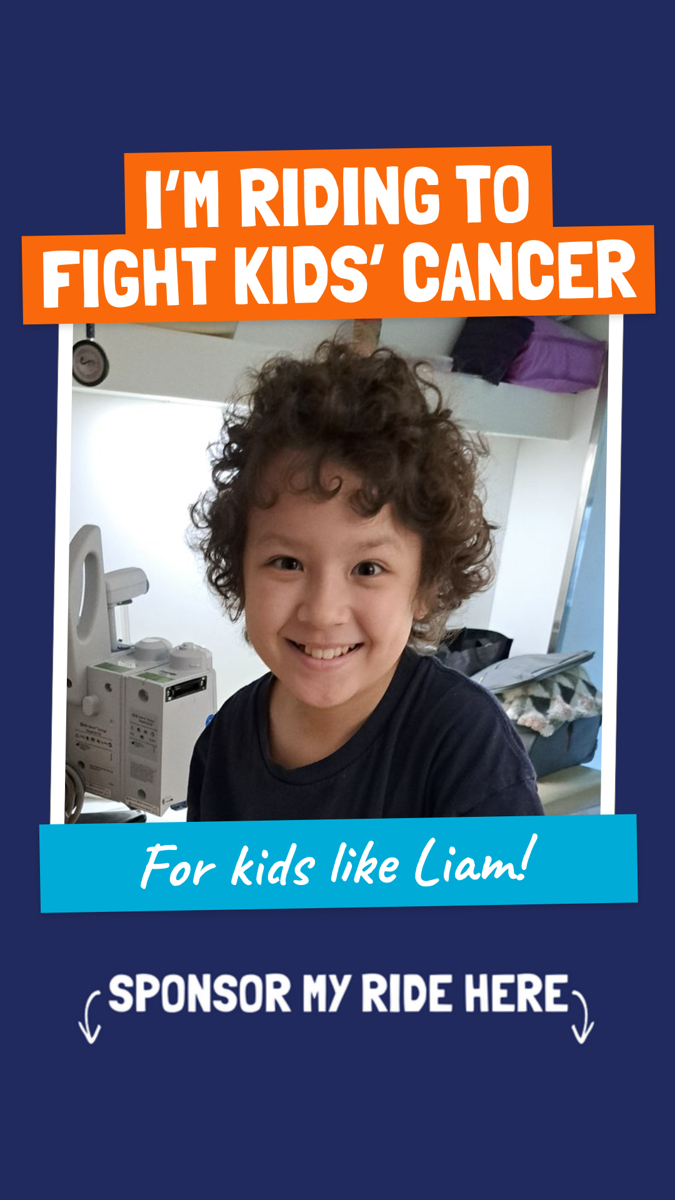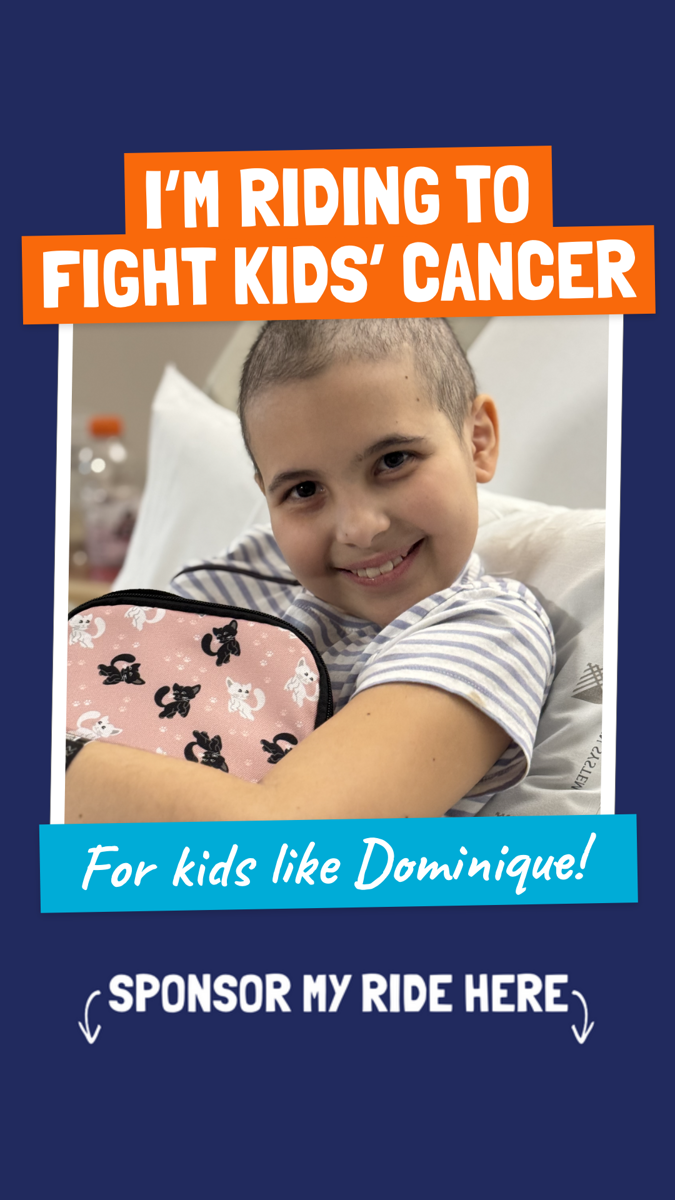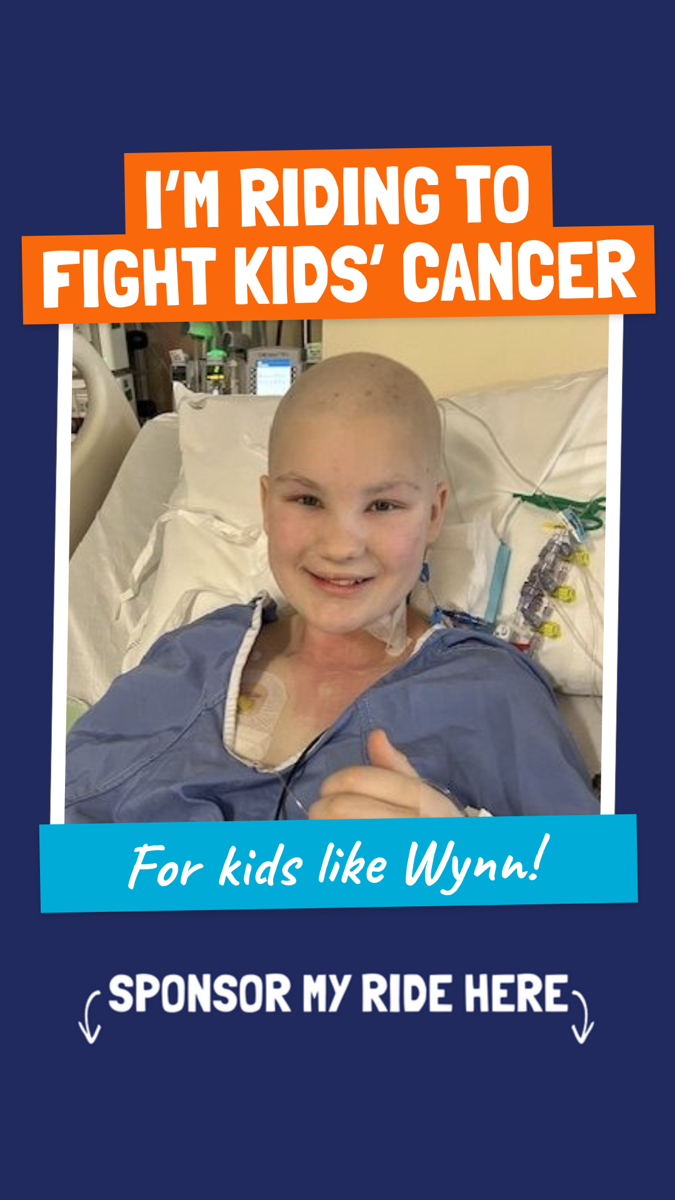Kick Cancer's Butt Day Resources
Download these posts, stories and stickers for Kick Cancer's Butt Day (Wednesday, August 13) to tell your friends and family that their donations will be MATCHED!
If you need some assistance, simply follow the instructions below.
Social Pics
Choose from our selection of social pics to post on your favourite social media platform.
Stickers + Filter
Spread the word of Kick Cancer's Butt Day (Wednesday, August 13) on Instagram with our custom GCC stickers and GCC Filter!
 |
|
Kick Cancer's Butt Day GIF |
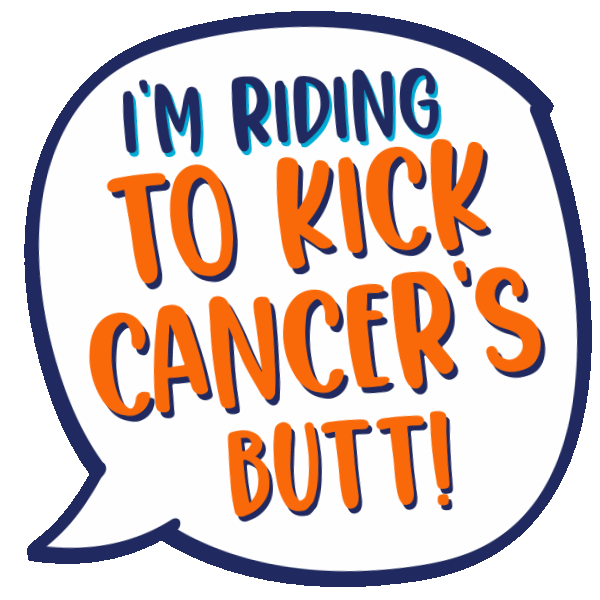 |
|
Kick Cancer's Butt GIF |
 |
|
1 Month. 1 Goal. GIF |
To use GCC GIFs on Instagram:
- Choose to add a GIF to your Instagram story
- Search #GCCCANADA
- Go GIF-crazy!
Social Stories
Add these to your Instagram, Facebook or TikTok Story to remind your family and friends that their donations will be matched on Kick Cancer's Butt Day (Wednesday, August 13). Make sure you add your rider link to your Instagram bio so people can easily sponsor you!
Sharing a GCC story on Instagram:
1. Download your selected GCC story image (on your mobile device).
2. Open your Instagram app and tap your profile pic in the top left corner of the screen to add to your story.
3. Select the GCC story image from your gallery.
4. Click the sticker icon at the top of the screen and select the ‘link’ sticker.
5. Add your rider link in the URL field and select ‘customize sticker text’ – you can use ‘My Rider Page.’
6. Drag the sticker to the designated area at the bottom of the image.
7. Tap the ‘Your story’ option at the bottom of the screen to post the story!






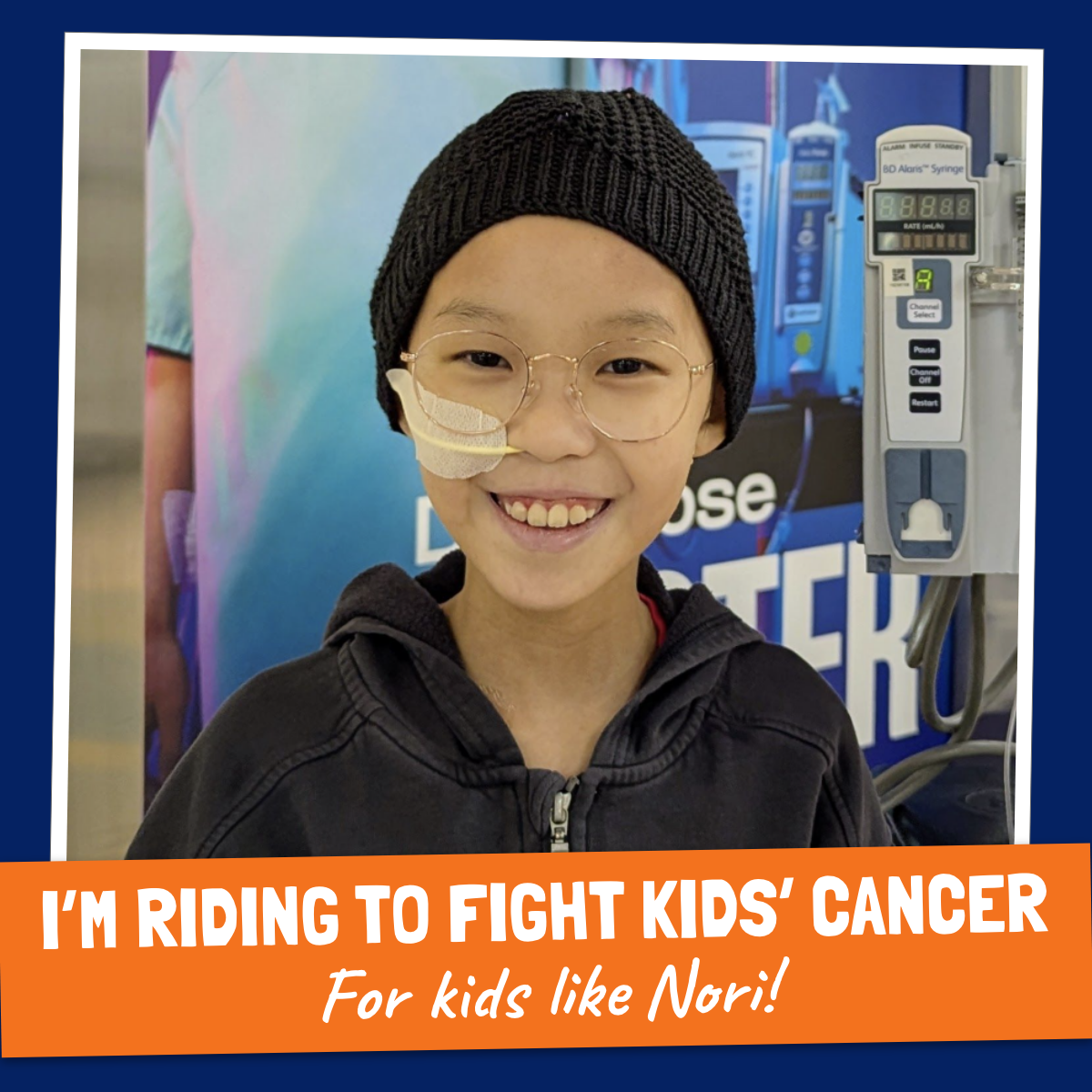

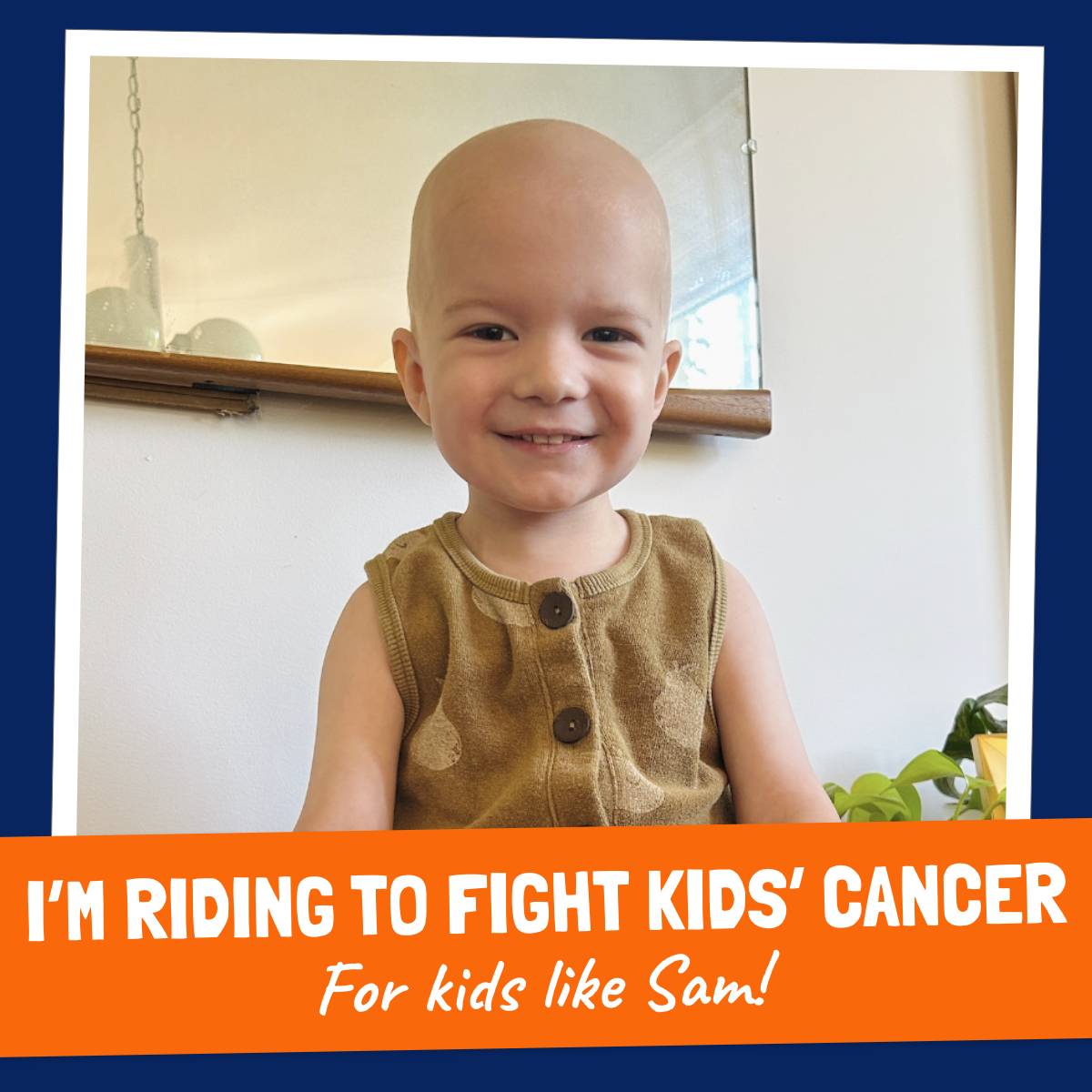



.png)